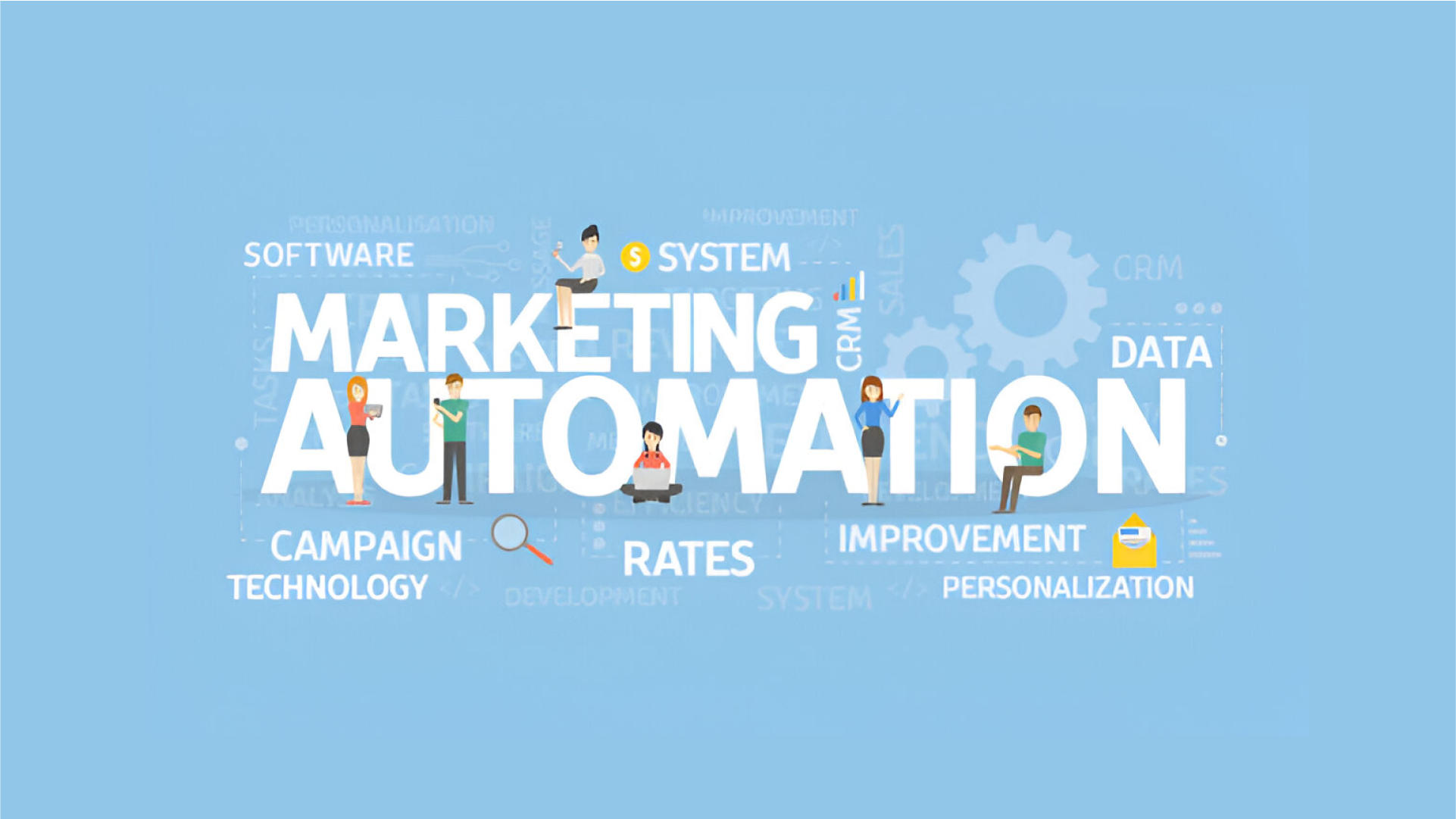Automating email marketing changes the way you do your marketing. It is economical on time and other resources. Email automation sends relevant information to your audience based on the schedule and frequency that you decide. This increases the interaction and conversion ratio. It is used by businesses to trigger leads. They also use it in retaining customers.
Schedule the handling of routine tasks to ensure that the communication is as standard as possible. This leads to an enhancement in efficiency. Knowing the concept of result-driven automation in email marketing is crucial to boost efficiency. It guarantees that you get to the right audience at the right time.
What Is Email Marketing Automation?
Email marketing automation entails the use of software in sending out the emails automatically. These emails are highly personalized and targeted at the users’ actions. It employs the use of events like subscriber registration or a purchase.
The content can be easily tailored to the consumers by the marketers. This increases email relevance. Email marketing automation strategy is useful in lead nurturing. Companies also keep their customers through promotions. It guarantees adequate and frequent interaction with the intended audience.
If you are thinking about starting a B2B email outreach or just planning to send newsletters, then email automation is a must.
It can also be used in the case of transactional emails, for instance, the order confirmation or the shipping notice. The program is able to perform functions such as; list segmentation, Split testing, and scheduling. This untangles marketers’ hands and lets them concentrate on developing interesting content.
How Does Email Automation Work?
The process commences with the uploading of the marketer’s email list into the software. They incorporate customer information hence creating better messages to send to the customers. After that, they create emails, defining certain events and conditions for their sending. Such triggers can be a customer’s activity, or specific time points.
Here, the outbound automation platform kicks in.
It sends out emails with the help of the defined workflows. This system enables a multitude of frequencies so that messages can be sent specifically and at the right time without human intervention.
Once the automation process is initiated, the process continues on its own and you can optimize it further. This helps the marketer save time and also guarantee uniform contact to the target audience.
How to Automate Emails in Gmail?
- Use Gmail Filters: Click the gear icon and then click on See all settings. Visit the Filters and Blocked Addresses option under Gmail. After that, to create a new filter, click ‘Create a new filter.‘ Set the criteria such as sender, subject, or date and decide what to do with the messages such as labeling or archiving.
- Set Up Email Forwarding: Go to the Settings and visit the Forwarding and POP/IMAP option. Click on “Add a forwarding address.”.
- Use Canned Responses: In Gmail go to settings and click on “Advanced” then enable “Templates.” To create a new template, compose a new message, type your response, and then save it as a template. Always respond to new emails in a fast way by using templates.
- Schedule Emails: Schedule the sending of emails at certain time intervals through the use of the Gmail scheduler. Finish your email and instead of sending it go to the “Send” button and click on the arrow. Go to ‘Schedule’ and set the time and date of sending.
- Third-Party Tools: Use tools like SendEngage.io for advanced automation. Link your Gmail to other applications and integrate the functions of various apps. Define triggers and actions to make the performance of various tasks sophisticated.
Strategies for Automating Email Responses in Your Marketing
Here’re some points that will help you in creating an efficient email marketing automation strategy:
Preparation Checklist
Come up with a preparation checklist for every campaign in order to avoid missing out on very important factors that can affect the success of the campaign.
Make sure to include all the vital measures while launching the product. This assists in the management of your email automations and enforces standardization of B2B email outreach. Thus, the detailed checklist helps to avoid omissions and to improve productivity.
Segment Your Subscribers
Divide your subscribers according to some specifics. This could be the demographic, behavioral or psychological segmentation variable. Segmentation enables sending of mails to specific categories of people, which enhances their interest.
Web tracking and Customer Profiles
It is necessary to use web tracking to collect information about subscribers’ activities. Organize detailed information about the customers from this data to create comprehensive customer profiles. These profiles help in the crafting of more specific email automation and increase the effectiveness of the content which you are sending. An outbound automation platform can be of help in this regard.
Conduct A/B Testing
Carry out A/B testing to get the best results from your email marketing strategies. The number of factors that can be tested, including the subject line, text content, and the CTAs. Identify what is effective based on the outcomes of the campaign. Regular tuning up of the strategy enhances the B2B email outreach campaign over time.
Use Targeted Signup Forms
Incorporate specific sign-up forms in order to collect specific information from the subscribers. Adapt these forms to capture the information that is relevant to your business objectives in marketing. Thus, the proper design of forms optimizes segmentation and enhances the efficiency of the email automation process.
Automated Email Response Examples
- Out-of-Office Reply: Dear Sir/Madam, thank you for the email. I am sorry, I can not answer this email at the moment, I am not at my desk. I will return on [date]. In case of any problem, the following contact can be used [alternate contact]. ”
- Customer Service Acknowledgement: We have received the message you sent to us and we will be more than happy to get back to you within the 24 hours, thank you for your interest.
- Order Confirmation: Your order has been received and the details of your order are as follows; Order Number: [order number]. You will be notified later on when your order will be shipped.
- Appointment Confirmation: Please confirm the following as your appointment with [company/individual] on [date and time]. It will be advisable if you come fifteen minutes before the time scheduled for the appointment.
- Password Reset Request: It is to kindly inform you that you have chosen to change the password for your account. To proceed with the same, you may click here: This is where the [reset link] comes in. This email is to ignore if you have not made the request.
Conclusion!
Follow the above steps to create an effective email marketing automation strategy. With the right tools and techniques, you can streamline your email outreach and achieve better results. Remember to continuously test, track, and adapt your strategy.
SendEngage.io is a leading outbound automation platform for B2B companies. With its powerful features, you can create and manage effective automated email campaigns. Sign up on SendEngage.io today!